![]()
Social Studies/Native Studies (SS/NS) Department
|
Frontier School Division Social Studies/Native Studies (SS/NS) Department |
 |
||||
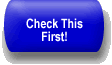 |
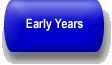 |
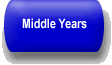 |
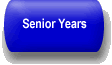 |
|
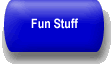 |
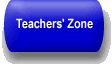 |
 |
 |
|
| Return to Homepage | ||||
Website TourThis section explains how the SS/NS department's website is organized, as well as its functions and special features. We've included hints and guides that will enhance your visit to the site and allow you to quickly find the information and resources you seek. Website Organization:
Therefore, the website's eight main section areas have been designed with these potential visitors in mind. Please see our audience scenarios for an illustration of how we envisioned our website being of service to potential visitors. See our Site Map for a visual representation of how the website is organized. Main Section Areas:
Note that each of the main section areas described above is divided into relevant sub-sections, wherever necessary, an additional level of sub-sections have been added. For example, the main section area "Home & Community" is divided into the sub-sections noted in #7, above. However, because of the amount of information provided on the subject, we've divided the topic of "Aboriginal Education" into "Aboriginal Cultures," "Aboriginal History," and "Aboriginal Languages." These additional sub-sections allow visitors easier access to the content that most interests them. Website Navigation: See the global navigation buttons at the top of this page. (Click on the arrow beside the global navigation buttons to return to this point in the text.) The global navigation buttons link to each of the eight main section areas of the website. Since they appear in the same location at the top of every webpage, clicking on these buttons will allow you to jump forward or back to any main section area at any time. Note that there is also a "Return to Homepage" link that appears just below the global navigation buttons. This link allows you to return to the site's homepage at anytime you wish. On all of the main section pages, and wherever appropriate on sub-section pages, you'll find convenient local navigation buttons that will take you to pages dedicated to topics relevant to that particular section. See the column of buttons below the global navigation on the left-hand side of this page, These local navigation buttons feature the sub-section titles "Technical Information," "Website Tour," "Ergonomics," "Netiquette," "Cyber Bullying," "Safety/Security," and "Copy RIGHTS." These are all sub-section topic areas in the "Check This First" section of the website. As with the global navigation, each of these buttons is a link that will take you to the sub-section page you seek simply by clicking on it. Another form of navigation can be found in the "bread crumbs" (click on the arrow to return here) that appear on every sub-section page. Appearing on the upper right-hand side of every webpage, the bread crumbs allow you to see the path taken to the page you're currently visiting, providing you with a context for the information on that page. Furthermore, the bread crumbs also offer a trail of links so that you may retrace your steps, making it harder to get lost within the website. For example, see the bread crumbs at the top of this page. They tell you that the "Website Tour" page is a sub-section of "Orientation," which, in turn, was found under the "Check This First" section that is accessible from the SS/NS Homepage. Page anchors are another form of navigation. However, they function only within the confines of the page you're currently visiting. There are numerous page anchors on this page, for example, that allow you to view the global and local navigation buttons and then return to where you left off in the text on the page. Page anchors are particularly useful in this instance for illustrative purposes and also in cases where there are long passages of text that a visitor may wish to skip over. Page anchors allow you to go directly to the point in the page where the information you seek is located. For example, the "Safety/Security" page uses page anchors to allow visitors to skip to information and resources that are intended "For Teachers," "For Students," or "For Parents," rather having to scroll down through everything on the page. Also helpful are the "Return to Top" page anchors located at the bottom of each section. These allow you to jump directly back up to the top of the page whenever you wish. Near the bottom of all sub-section pages is a link back to its main introduction page (in this case, the "Return to Orientation" page link). Another convenience is the "Home button" at the bottom of each webpage that eliminates the need to scroll back up to the top of the page if you merely wish to go to the home page. These user-friendly navigational tools are designed to reduce the need for scrolling, which can be difficult for those with carpal tunnel syndrome. They are also designed to provide visitors more personal navigational control than their browser's "Back button" usually will allow. We've tried to make all of these features easy to use for all visitors, regardless of their Internet experience level. We hope that these measures will help to prevent visitors from getting lost within the layers of the site, especially as the website grows and becomes more complex. Site Map & Site Index: Other visitors will find our Site Index more helpful, particularly those who seek pages that deal with a particular topic area or that contain a specific keyword. Unlike most websites, our Site Index is designed to resemble and function like the index in the back of a textbook. Rather than page numbers, however, the site index provides direct links to webpages where a specific topic and/or keyword can be found. Students who are conducting research on Aboriginal languages, for example, will be able to find the information and resources they seek by looking up a variety of related words in the site index. They can look up the term "Aboriginal languages" and find a list of related keywords listed below that term or they can look up individual languages directly, such as Cree, Saulteaux, Ojibway, Dene, etc. Or they may choose to search by "language family," such as Athabaskan, Algonquian, Siouan, etc. Links will take students not only to the related webpages, but will take them directly to the point on those pages where each keyword appears. Other Website Features:
Last updated : 25 July 2007
| |
 |