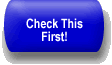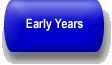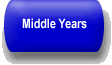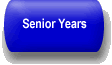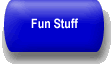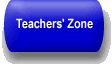| |
Safety and Security
The Internet is one of the most visible manifestations of digital technology[1]
or Information and Communication Technology [ICT] in the world today. Never before has there been anything like it. Total strangers thousands of miles apart, living in different countries and cultures, communicate intimately with each other, often with nothing more in common than an invisible link in cyberspace. It is a whole new social setting, one for which the rules are uncertain, indeed, for which the rules are still being worked out.
We don't want to be alarmist, because the Internet is a great source of information and entertainment. However, it can also be a dangerous place. There are predators out there that use it to kidnap children, steal credit cards and other personal information from the unwary, or circulate viruses that destroy whole computer systems. We need to know how to protect ourselves and our children from them. The following guidelines are designed to inform teachers, students, and parents about how they can ensure their safety and security when using the Internet. Our main focus is on the protection of our children and teenagers, but we also include general information for all users.
Safety and Security Guidelines for Teachers:
In order to assure their own and their students' safety, teachers need to be well informed on the following:
- The policies on Internet safety that are in place within their school division. Because of the dangers of the Internet, it is essential that schools have a plan in place for the safe use of technology.
- The legal rights of Internet users, as in copying and file sharing. Teachers need to review copyright rules on a regular basis, because they are changing to reflect the impact of technology. [See CopyRIGHT and other RIGHTS for further information.]
- The legal and philosophical battle over whether the Internet should be a freely accessible information highway or a highly restrictive and costly commercialization of information. Teachers should know that everything they read about what is right and proper concerning Internet use "ain't necessarily so."
- The balance between restrictive and free access to ensure optimum use of Internet teaching/learning resources. Is all the caution about posting pictures of students and their names "over-kill"? Have we become so concerned with safety that we hamper legitimate communication? Are there so many predators out there that we need to be on constant guard? As yet, there is no single answer to these questions and no consensus.
- The importance of the teacher as a role model. If teachers model safe procedures for finding and evaluating websites, and discuss safety and security issues with their students, it will go a long way to ensuring that they have a positive experience on the Internet.
Links for Further Information:
- Wiredkids has a web page devoted to teachers and schools. Check "Teacher Safety" for suggestions on ensuring the safety of your students on the Internet. Remember that it is just one opinion. Some might find the suggestions unduly cautious.
- Webwisekids.org is a non-profit organization that has produced resources for teachers, parents, and community to better educate children and teens about the dangers of the Internet. Go there to preview demos of Missing and Mirror Image, detective style computer games, both based on actual criminal cases. In these interactive games, students get to solve the crime, reflect on other character's poor choices, and consider how they can protect themselves from Internet predators. You will find the demos under "Programs" on the left hand side of the webpage. If you are interested in obtaining these kits, Web Wise Kids suggests a donation of $150 for Missing and $20 for Mirror Image.
- See deal.org for a
 lesson plan that teachers can use to help educate students (11 - 18) to avoid giving out personal and private information. Affiliated with the Royal Canadian Mounted Police, the deal.org program was established in 1997, primarily as an information and prevention tool for youth. lesson plan that teachers can use to help educate students (11 - 18) to avoid giving out personal and private information. Affiliated with the Royal Canadian Mounted Police, the deal.org program was established in 1997, primarily as an information and prevention tool for youth.
- For tips to protect children and the public at large from Internet scams, see scambusters.org. In order to maintain this site, its owners also recommend Internet moneymaking strategies that they have investigated and deemed legitimate.
- Go to cybersmartcurriculum.org for K-8 "Lesson Plans and Activity Sheets." Although this site was created in the United States (see references to American Copyright Law), it contains excellent information on Internet Safety and most other issues relating to student use of the Internet. Take a serious look at this one!
- See Teaching Today for another source of information on what teachers need to know to ensure Internet safety and security.
Return to Top
Safety and Security Guidelines for Students:
You need to be careful about the company you keep on the Internet. Here are some suggestions.
- Look for information on Internet security and safety. There is plenty of help online. Discuss it with parents, teachers, and friends.
- Don't go public online. Avoid putting your picture, personal information, telephone number, or address up on the Internet. There may be a person out there that is looking for someone just like you and not for any good purpose!
- When you have an Internet conversation with someone who you think is "safe", you still have to be cautious, particularly if the person presses you for personal information or a meeting.
- If you feel uncomfortable about an online chat, talk it over with your parents, a teacher, or friend.
- Never consent to meet someone for the first time on your own. If people's motivations are genuine, they don't mind meeting parents and friends too.
- Learn about Internet scams that promise trips, prizes, and other perks after you have sent cash or personal information. If it sounds too good to be true, it probably isn't.
- Finally, if you are spending hours and hours surfing the Internet and chatting, maybe it is time for you to evaluate and build up the relationships you have right at home.
Links for Further Information:
- See this excellent interactive quiz called "Playing it Safe" that sleuths and problem-solvers will like at the bonus.com website.
- To find out how well informed you are about Internet safety, try out the "Know it All? Challenge" at Web Wise Kids. While at this site, check out the "Safety Tips" as well. If you wish to work out a plan with your parents on Internet safety, download the
 "Internet Safety Plan" and fill it out together. "Internet Safety Plan" and fill it out together.
- For tips to protect children and the public at large from Internet scams, see scambusters.org.
- An excellent source for safety information for Tweens (11-13) and for Teens (14-17) can be found at wiredkids.org.
- The Children's Bill of Rights was developed by The Family Online Safety Institute (FOSI), which is a USA based, non-profit organisation, but it is international in its scope. Print out the
 special version and post it on the wall beside your computer as a reminder of what you need to do to ensure your security and safety while online. special version and post it on the wall beside your computer as a reminder of what you need to do to ensure your security and safety while online.
Return to Top
Safety and Security Guidelines for Parents:
The Internet is a great learning tool for your children, and it can be safe for them, if you do your part as a parent. Here are some general guidelines:
- Keep an eye on where they are going on the Internet. Be there when they are surfing the 'net, but if that's not practical, block access to certain kinds of sites.[2]
- Make sure you educate your children about the danger of online predators. Just as they have to be careful with strangers on the street, they have to be careful with them online as well.
- Explain that they should never download anything or enter contests without your permission. Fake contests are designed to get information on your children for questionable purposes.
- Tell your children that they should never give out personal information, like their name, telephone number, or address.
- Tell them that they should never agree to meet a stranger alone.
- Discuss the rules with your children, then post them near their computers.
Links for Further Information:
- Protecting our Kids on the Internet is an excellent site for parents. this webpage provides "Guidelines for Kids' Online Usage," and advice on "Parental Control Devices," as well as information on "Internet Site Ratings." This information is from Barbara J. Feldman's webpage, which is well worth a look by parents. Her Light an Educational Fire movie will take you to her free weekly newsletter on the best sites for kids. All you have to do is sign up!
- For tips to protect children and the public at large from Internet scams, see scambusters.org.
- For ideas on how to supervise your children's Internet use, see Deal.org.
- If you need information on movies, video games, and/or television programs your children want to watch, check commonsensemedia.org, which provides family-friendly reviews of media and entertainment.
- "Phishing" and "pharming" are terms identifying particular scams on the Internet.[3] To find out what they are, go to New Twist on phishing - pharming, by Gregory M. Lamb, The Christian Science Monitor, 5 May 2005. For some practical suggestions about how you can protect your family from these scams, go to principal.com.
- Web Wise Kids has clearly and concisely written safety tips for parents, a comprehensive list of Internet dangers, and a Frequently Asked Questions (FAQs) page.
- See Tuki.com and The Children's Educational Network, both good sources for software that can be installed on your computer to protect your children from Internet dangers.
[1]
Digital describes the electronic technology associated with modern computers and the Internet. Data is expressed in strings of digits (0s and 1s), known individually as bits and collectively as bytes. Before digital technology was developed, electronic transmission was by analog technology, which is still used in broadcast and phone transmission. For more comprehensive definitions of digital and analog technology, see searchsmb.com. (Click on the footnote number to return to the text)
[2]
Internet Explorer is one example of a browser that has information for setting restrictions and limitations on what can be viewed by anyone with access to your computer. Go to Internet Explorer Help - Contents - Understanding Security and Privacy on the Internet. Read information on blocking websites, disabling cookies, privacy alerts and settings, etc. For other browsers, check your Help setting and look for topics on security and privacy features, then read and set your own and your children's website restrictions and limitations. (Click on the footnote number to return to the text)
[3]
Phishing refers to bogus emails and instant messages sent to acquire sensitive personal information from the unwary. Pharming is a more insidious form of phishing because it uses viruses and other technical deceptions either to collect sensitive information or contaminate computer systems. (Click on the footnote number to return to the text)
Return to Top
Last updated : 23 July 2007

This work is licensed under a
Creative Commons Attribution-Noncommercial
-Share Alike 2.5 Canada License.
|
![]()