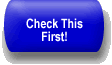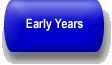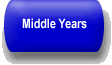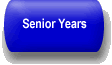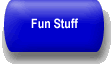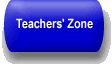| |
Orientation
This section provides information to help you use the Social Studies/Native Studies website more effectively. It will soon be linked to seven sub-sections, each of which is briefly described below.
-
Technical Information: This section provides technical information, such as browser support and appearance settings, with which this website is best viewed. Instructions with illustrations are provided for those less experienced with computer technology.
-
Website Tour: This section gives you a "tour" of the website, while explaining how the site was constructed and why.
-
Ergonomics: This section provides guidelines to teachers, students, and parents concerning the best computer and workspace setup for both young students and adults to ensure that users do not develop health problems associated with continual use of this technology.
-
Netiquette: This section is all about digital citizenship. It provides guidelines to teachers, students, and parents on the behaviour that is expected of people using the Internet.
-
Cyber Bullying: Please refer to this section for recent information concerning the abuse of technology. See examples from current news reports and suggestions on how to approach this topic in the classroom.
-
Safety/Security: The Internet is a wonderful learning tool, but it can expose the user to danger if he or she is not careful. This section provides teachers, students, and parents with guidelines on how they can ensure their personal safety and security, while enjoying the benefits that the Internet offers.
-
Copy RIGHTS: There is plenty of misinformation on the Internet about what you can or cannot download for your own use. This section is designed to provide background to teachers, students, and parents about your copy RIGHTS.
Return to Top
Last updated : 17 July 2007

This work is licensed under a
Creative Commons Attribution-Noncommercial
-Share Alike 2.5 Canada License.
|
![]()